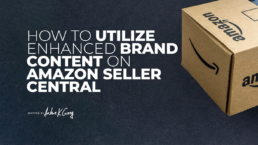If you’re an Amazon seller, you know how important it is to stand out among the competition. Amazon offers a variety of tools to help you do just that, including Enhanced Brand Content (EBC). EBC is a feature that allows you to create visually rich product descriptions that can help increase customer engagement and sales. In this article, we’ll explore how to utilize EBC on Amazon Seller Central to help you convert more customers.
First, let’s take a closer look at what EBC is and why it’s important.
What is Enhanced Brand Content?
Enhanced Brand Content is a feature that allows Amazon sellers to enhance their product listings with visually rich content. This content can include images, text, and even videos. By utilizing EBC, sellers can create a more immersive shopping experience for customers, which can help increase engagement and ultimately lead to more sales.
EBC is available to sellers who are enrolled in Amazon’s Brand Registry program. If you’re not already enrolled in Brand Registry, you’ll need to do so before you can take advantage of EBC.
Now that we know what EBC is, let’s explore how to create it.
How to Create Enhanced Brand Content
Creating Enhanced Brand Content on Amazon Seller Central is a straightforward process. Here’s how to do it:
- Log in to your Amazon Seller Central account and navigate to the “Advertising” tab.
- Select “Enhanced Brand Content” from the dropdown menu.
- Choose the product you want to create EBC for and select “Edit.”
- Choose from one of the pre-made templates or create your own using the available modules.
- Add your text, images, and videos to the template.
- Preview your content and make any necessary changes.
- Submit your EBC for approval.
Once your EBC is approved, it will appear on your product listing. Now that you know how to create EBC, let’s explore some best practices for utilizing it.
Best Practices for Utilizing Enhanced Brand Content
While EBC can be a powerful tool for increasing customer engagement and sales, it’s important to use it effectively. Here are some best practices for utilizing EBC on Amazon Seller Central:
- Use high-quality images and videos that showcase your product in the best possible light.
- Keep your text concise and easy to read. Use bullet points and short paragraphs to break up long blocks of text.
- Highlight the key features and benefits of your product. Use descriptive language that speaks directly to your target audience.
- Consider using customer testimonials or reviews to help build trust with potential buyers.
- Make sure your EBC is consistent with your overall brand messaging and style.
By following these best practices, you can create EBC that not only looks great but also effectively communicates the value of your product to potential buyers.
Enhanced Brand Content is a powerful tool for Amazon sellers who want to increase customer engagement and sales. By creating visually rich product descriptions that effectively communicate the value of your product, you can stand out among the competition and convert more customers. Follow the steps outlined in this article to create and utilize EBC on Amazon Seller Central, and watch your sales soar!