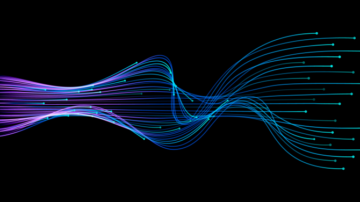So, if you’re a graphic designer feeling the pinch of workload stress, I have five Adobe-centric productivity hacks to help you out.
First of all, organize your Adobe fonts efficiently. Choose two or three typefaces that work best for you for different projects and stick with them. Organizing your Adobe fonts will save you from sifting through thousands of fonts every time you start a new project.
Second, if Adobe Illustrator is part of your workflow, use keyboard shortcuts to speed up your process instead of relying on mouse clicks. Learning even basic Adobe shortcuts can shave minutes off your projects! Also, update Adobe Illustrator regularly, so it’s faster and has more features.
Third, create Adobe Illustrator templates for your most frequently used projects. This way, you won’t have to start from scratch when you open Adobe Illustrator each time.
Fourth, take periodic breaks throughout the day and move around a bit. Our minds and bodies need rest for us to be productive, so don’t forget to pause between projects!
Finally, use Adobe Color CC if you often deal with color palettes. Adobe Color CC will help you create beautiful color combinations and provide inspiration when you’re stuck on a project and need some ideas or visuals to get back on track.
Using Adobe for Graphic design doesn’t have to be tedious — you just have to know how to manage your Adobe tools efficiently!
Try out these Adobe-centric productivity hacks and see how much easier it is to be creative. Good luck!